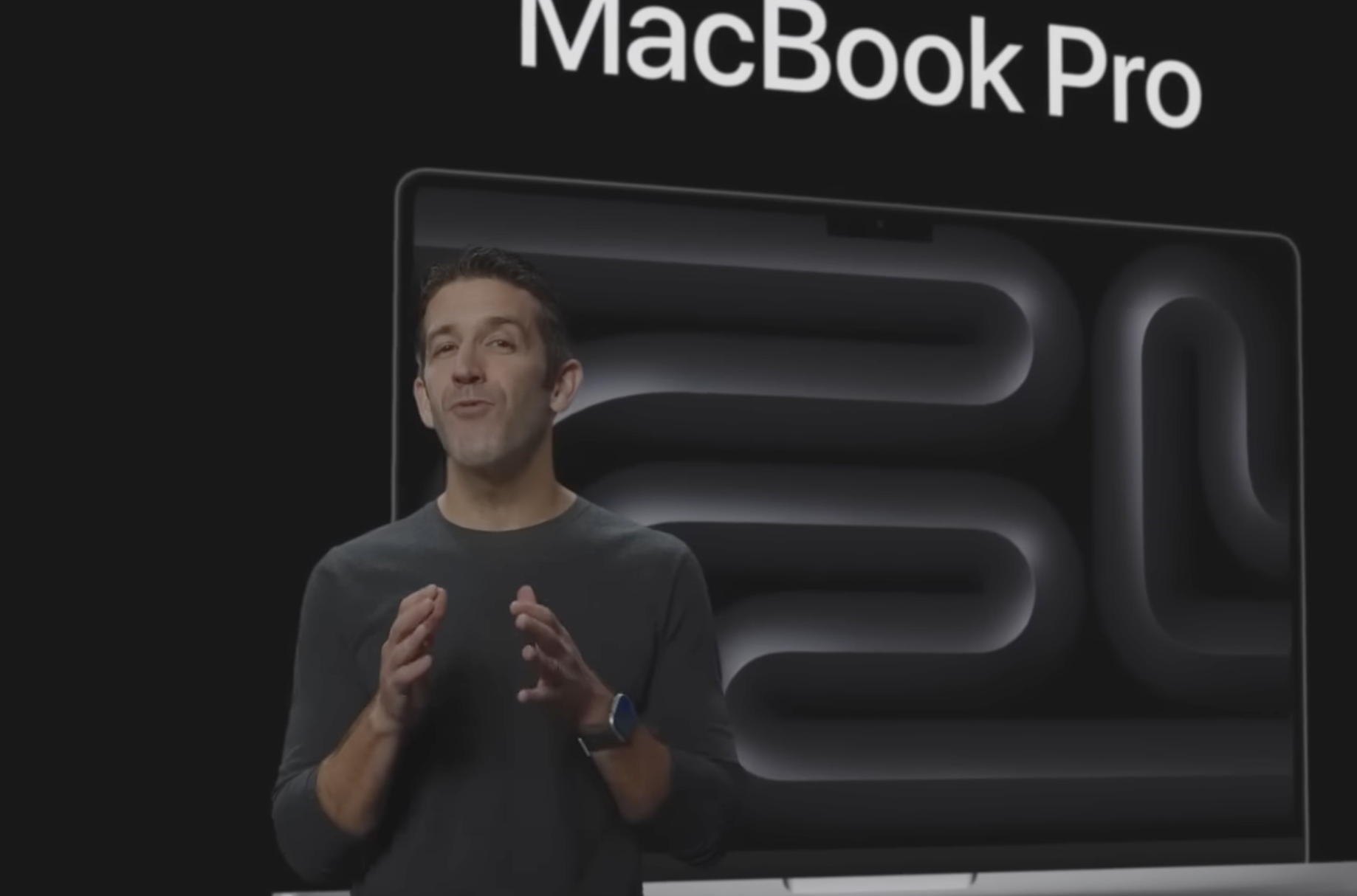See all Windows 11 news
Finally you get the tabs and folders in the start menu.
Microsoft has now confirmed that more long-awaited features are on the way for Windows 11.
Among the highlights, we find that File Explorer is supported by tabs and folders are presented in the start menu again. Additionally, major improvements to meetings with Teams have been announced.
Today, most people use tabs to keep track of all the web pages they visit through their browser. However, if you are going to work with files from different folders, you still have to open new explorer windows. This can quickly wreak havoc on the desktop, but it’s ultimately something Microsoft decided to tackle.
Finally, the ability to have tabs in Explorer becomes an integral part of Windows 11, just as we know them from browsers and competing macOS.
New tabs will open when you press the new “plus” icon at the top of the window, but you’ll also likely get a keyboard shortcut of the type “CTRL + T” that we know from browsers.
In addition to tabs, you also get the ability to attach files to the Quick Access section of Explorer. Previously, only folders were supported.
Explorer also gets new options for quickly sharing files, for Teams contacts, the Outlook email client or the OneDrive cloud storage service integrated with Windows 11.
The start menu was brand new when Microsoft released Windows 11 half a year ago. Not everyone was happy with the changes, and now the company is trying to fix it by reintroducing an opportunity lost by those who upgraded from its predecessor.
Folders return to the start menu.
Not only does it give space to the front page for more apps, but it makes it possible to organize them in smarter ways that work best for you. You should be able to drag apps together to create folders.
However, the possibility of dropping the controversial “Recommendation” section, which takes up half the space in the start menu, Microsoft doesn’t seem ready to offer us yet.
If you use Microsoft Teams, which integrates with Windows 11 and is used by many companies for online meetings, you can look forward to more improvements.
Among other things, the ability to blur the background when participating in a video call.
It is also known that those who attend online meetings look at their screen and not directly at the camera above it. It gives greater distance between those who participate. New teams can trick real-time video so that it looks like you’re looking directly at the camera and making eye contact with the people you’re talking to.
Microsoft didn’t say when Windows 11 users would expect the features they showed up. When they’re ready, they’ll find their way to your PC via the regular Windows updates that come about once a month.

“Web specialist. Lifelong zombie maven. Coffee ninja. Hipster-friendly analyst.”